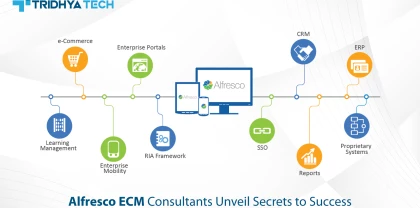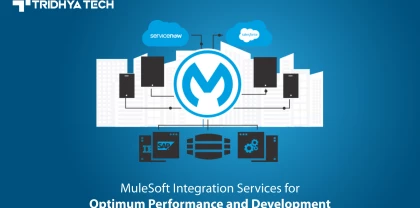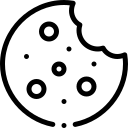- Services
-
- Solutions
- Industries
- Who we are
- About us
Tridhya Tech is a full-service software development company that caters its services to eCommerce, web, and mobile application development.
- Leadership
Effective leadership involves motivating, empowering, and guiding individuals and teams towards success, while also fostering a positive and productive work environment.
- Partnership
Tridhya Tech, a company specializing in digital commerce and experience transformation, recently joined the prestigious Adobe Solution Partner Program as a Bronze Partner.
- Infrastructure
Tridhya Tech has a stable infrastructure for smooth operations for development environment and internal/external communication.
- About us
- Investors
- Insights
Liferay
How to Fix Liferay 7.3 and 7.4 Theme Build and Deploy Issue
Themes are created using the Liferay Theme Generator. Liferay DXP 7.3 uses version 10. x.x of Theme Generator.
Note:
When you create a Liferay theme with 10.x.x of theme generator and try to build and deploy the theme you might face issues, follow the steps mentioned below guided by the screenshots to fix the issue.
Click here for Liferay 7.3 theme generator
To fix theme build and deploy issues, you need to follow the steps below
1) Open the package.json file and make the changes as shown below.
File path: themes/x-theme/package.json
"devDependencies":
"liferay-frontend-theme-styled": "5.0.0",
"liferay-frontend-theme-unstyled": "5.0.0",
"liferay-theme-tasks": "^10.0.2", 
2) Remove node-modules, dist and build folder.

3) Run the below command.
npm install -g yo gulp
4) Install node 12.22.2
5) Install npm with the command-
npm install
6) Now run the command.
npm build
npm deploy
That’s all, a simple guide to fixing the theme generator issue in Liferay DXP. Are you facing any other issues with Liferay development or implementation?
Check out our repository or reach out to us at [email protected]. We can consult on the business solutions with Liferay implementations.
Related Blogs

Liferay
How Liferay Enterprise Solutions Are Reshaping Industries
Discover how Liferay Enterprise Solutions are revolutionizing various industries with their versatile and innovative features. This blog explores the transformative impact of Liferay's solutions, showcasing how they are reshaping businesses and driving digital innovation across diverse sectors.

Liferay
How Liferay Makes Digital Transformation User-Friendly
Liferay Enterprise Solutions enable businesses to digitally transform in a streamlined manner. The flexible and customizable Liferay platform makes it easy for companies to build omnichannel customer experiences, employee portals, and other digital solutions.
Recent Blogs
- Streamline Your Integration: How Mulesoft Consulting Services Drive Business Success

- How Liferay Enterprise Solutions Are Reshaping Industries

- Alfresco ECM Consultants Unveil Secrets to Success

- MuleSoft Integration Services for Optimum Performance and Development
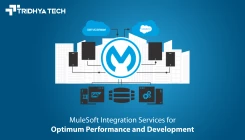
- How Liferay Makes Digital Transformation User-Friendly