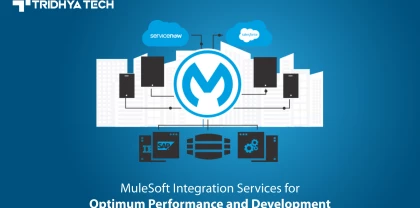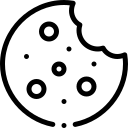- Services
-
- Solutions
- Industries
- Who we are
- About us
Tridhya Tech is a full-service software development company that caters its services to eCommerce, web, and mobile application development.
- Leadership
Effective leadership involves motivating, empowering, and guiding individuals and teams towards success, while also fostering a positive and productive work environment.
- Partnership
Tridhya Tech, a company specializing in digital commerce and experience transformation, recently joined the prestigious Adobe Solution Partner Program as a Bronze Partner.
- Infrastructure
Tridhya Tech has a stable infrastructure for smooth operations for development environment and internal/external communication.
- About us
- Investors
- Insights
Alfresco
Running Alfresco AngularJS Application (0.5.1) without Activiti Explorer
This BLOG is explaining what all changes you need to make to start Alfresco AngularJS client without Activiti explorer.
Make sure that you are using the latest version of alfresco-community(5.2.a).
If you are using an older version, you need to enable CORS manually for alfresco AngularJS application to connect to your Alfresco repository.
This BLOG assumes that you have already generated AngularJS application by referring below links:
https://github.com/Alfresco/alfresco-ng2-components/blob/master/PREREQUISITES.md (for prerequisites) and
https://github.com/Alfresco/generator-ng2-alfresco-app (for alfresco AngularJS application generation).
Related Blog: How to Integrate Ephesoft and Alfresco
You only want to use it as an ECM without installing Activiti. In order to achieve this follow the below steps:
1. Find a file files.component.ts on a path ./app/components/files.
2. Edit that file and replace the code of that file with the code given below :
import { Component, ViewChild } from '@angular/core';
import { Router } from '@angular/router';
import {
DocumentActionsService,
DocumentList
} from 'ng2-alfresco-documentlist';
import { FormService } from 'ng2-activiti-form';
declare let __moduleName: string;
@Component({
moduleId: __moduleName,
selector: 'files-component',
templateUrl: './files.component.html',
styleUrls: ['./files.component.css']
})
export class FilesComponent {
currentPath: string = '/Sites/swsdp/documentLibrary';
fileNodeId: any;
fileShowed: boolean = false;
multipleFileUpload: boolean = false;
folderUpload: boolean = false;
acceptedFilesTypeShow: boolean = false;
versioning: boolean = false;
acceptedFilesType: string = '.jpg,.pdf,.js';
@ViewChild(DocumentList)
documentList: DocumentList;
constructor(private documentActions: DocumentActionsService,
private formService: FormService,
private router: Router) {
documentActions.setHandler('my-handler', this.myDocumentActionHandler.bind(this));
}
myDocumentActionHandler(obj: any) {
window.alert('my custom action handler');
}
myCustomAction1(event) {
alert('Custom document action for ' + event.value.entry.name);
}
myFolderAction1(event) {
alert('Custom folder action for ' + event.value.entry.name);
}
showFile(event) {
if (event.value.entry.isFile) {
this.fileNodeId = event.value.entry.id;
this.fileShowed = true; }
else {
this.fileShowed = false;
}
}
onFolderChanged(event?: any) {
if (event) {
this.currentPath = event.path;
}
}
toggleMultipleFileUpload() {
this.multipleFileUpload = !this.multipleFileUpload;
return this.multipleFileUpload;
}
toggleFolder() {
this.multipleFileUpload = false;
this.folderUpload = !this.folderUpload; return this.folderUpload;
}
toggleAcceptedFilesType() {
this.acceptedFilesTypeShow = !this.acceptedFilesTypeShow;
return this.acceptedFilesTypeShow;
}
toggleVersioning() {
this.versioning = !this.versioning; return this.versioning;
}
viewActivitiForm(event?: any) {
this.router.navigate(['/activiti/tasksnode', event.value.entry.id]);
}
} 3. Rebuild the project using the command “npm run build” from a command prompt.
4. And start the app using “npm start command”.
In the login page, do not forget to disable the BPM toggle button.
Open URL.
Give appropriate credentials.
In case you are facing an issue, please feel free to comment on this BLOG and we will reply you at the earliest moment. Contact us Good luck!
Related Blogs
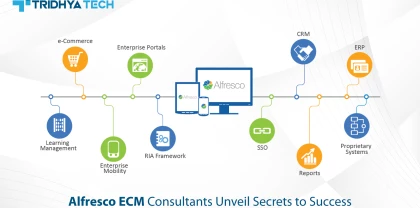
Alfresco
Alfresco ECM Consultants Unveil Secrets to Success
Mastering Alfresco Development: Essential Tips for Success in ECM Solutions" provides crucial insights and strategies for developers to excel in creating robust ECM solutions using the Alfresco platform. With essential tips and best practices, this resource is indispensable for both novice and experienced developers seeking to harness Alfresco's full potential for ECM projects.
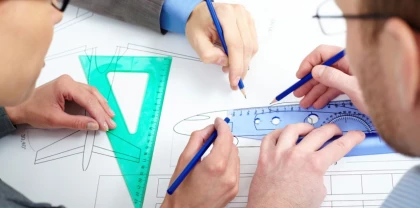
Alfresco
A Preparation Guide for Alfresco Certified Engineer Test
This blog serves as a comprehensive preparation guide for individuals planning to take the Alfresco Certified Engineer test, offering valuable insights, resources, and tips to help them succeed in the certification exam.
Recent Blogs
- Streamline Your Integration: How Mulesoft Consulting Services Drive Business Success

- How Liferay Enterprise Solutions Are Reshaping Industries

- Alfresco ECM Consultants Unveil Secrets to Success

- MuleSoft Integration Services for Optimum Performance and Development
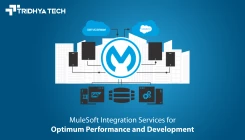
- How Liferay Makes Digital Transformation User-Friendly