

Our client wanted to create a desktop and mobile app that connects iPhones to computers, enabling users to send and receive SMS from popular apps, share links or files, view notifications, and text directly from their computers instead of their phones. Tridhya Tech was approached to develop a mobile app that would enable users to stay connected with their contacts and respond to messages from different messaging apps without having to switch between devices.

The client wanted a desktop app that allows users to reply to messages from different messaging apps, including WhatsApp, Kik, and Facebook Messenger. Tridhya Tech’s team faced a challenge in integrating several messaging apps due to unique API and integration requirements for each app.

It was difficult to ensure the security and privacy of users’ messages and data. With the increasing number of cyber threats and data breaches, Tridhya Tech’s development team had to ensure that the app was secure and that users’ messages and data were protected.

Integrating mobile phone notifications with the desktop app was another challenge that Tridhya Tech faced. The app needed to ensure that users could see all of the mobile phone notifications on their computer and dismiss them when necessary.

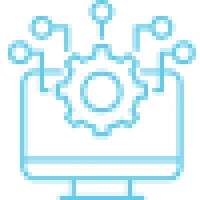
Tridhya Tech’s team created a robust messaging integration system that allowed the desktop app to communicate with each messaging app’s API. The team designed a unified interface that enabled users to send and receive messages from different messaging apps from a single platform.
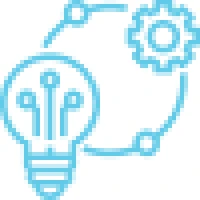
Our team implemented various security measures to ensure that users’ data and information were protected and secure. Our team used encryption techniques to safeguard users’ messages and ensured that the app complied with all relevant privacy and security regulations. We also regularly tested the app for susceptibilities and implemented security updates as needed, ensuring that users’ information remained secure.

Tridhya Tech’s development team designed a notification management system that allowed users to see all their iPhone notifications on their computers. The team integrated a notification API that could interact with the mobile phone’s notification system, allowing users to receive notifications on their computer in real-time. The system also allowed users to dismiss notifications on their computers, ensuring that they don’t miss any important messages or alerts.

Tridhya Tech successfully developed a mobile and desktop app that allowed users to send and receive SMS messages from their computers, respond to messages from different messaging applications, and transfer links and files between their devices. The team also implemented various security features such as end-to-end encryption, two-factor authentication, and secure data storage to ensure the app’s security and privacy. Additionally, the team developed a notification management system that allowed users to see and dismiss their phone notifications on their computers. Overall, Tridhya’s app development services helped the client provide a comprehensive mobile and desktop app solution that met the client’s needs and expectations.

Swift
401, One World West, Nr. Ambli T-Junction 200, S P Ring Road, Bopal, Ahmedabad, Gujarat 380058
Kemp House 160 City Road, London, United Kingdom EC1V 2NX
Nürnberger Str. 46 90579 Langenzenn Deutschland
Level 36 Riparian Plaza, 71 Eagle Street, Brisbane, QLD 4000
4411 Suwanee Dam road, Bld. 300 Ste. 350 Suwanee GA, 30024
Cube Work Space, 24 Hans Strijdom Avenue, Cape Town
B 503 Sama Tower, Sheikh Zayed Road, United Arab Emirates
34 Applegrove Ct. Brampton ON L6R 2Y8
This website uses cookies so that we can provide you with the best user experience possible. Cookie information is stored in your browser and performs functions such as recognising you when you return to our website and helping our team to understand which sections of the website you find most interesting and useful.
Strictly Necessary Cookie should be enabled at all times so that we can save your preferences for cookie settings.
If you disable this cookie, we will not be able to save your preferences. This means that every time you visit this website you will need to enable or disable cookies again.