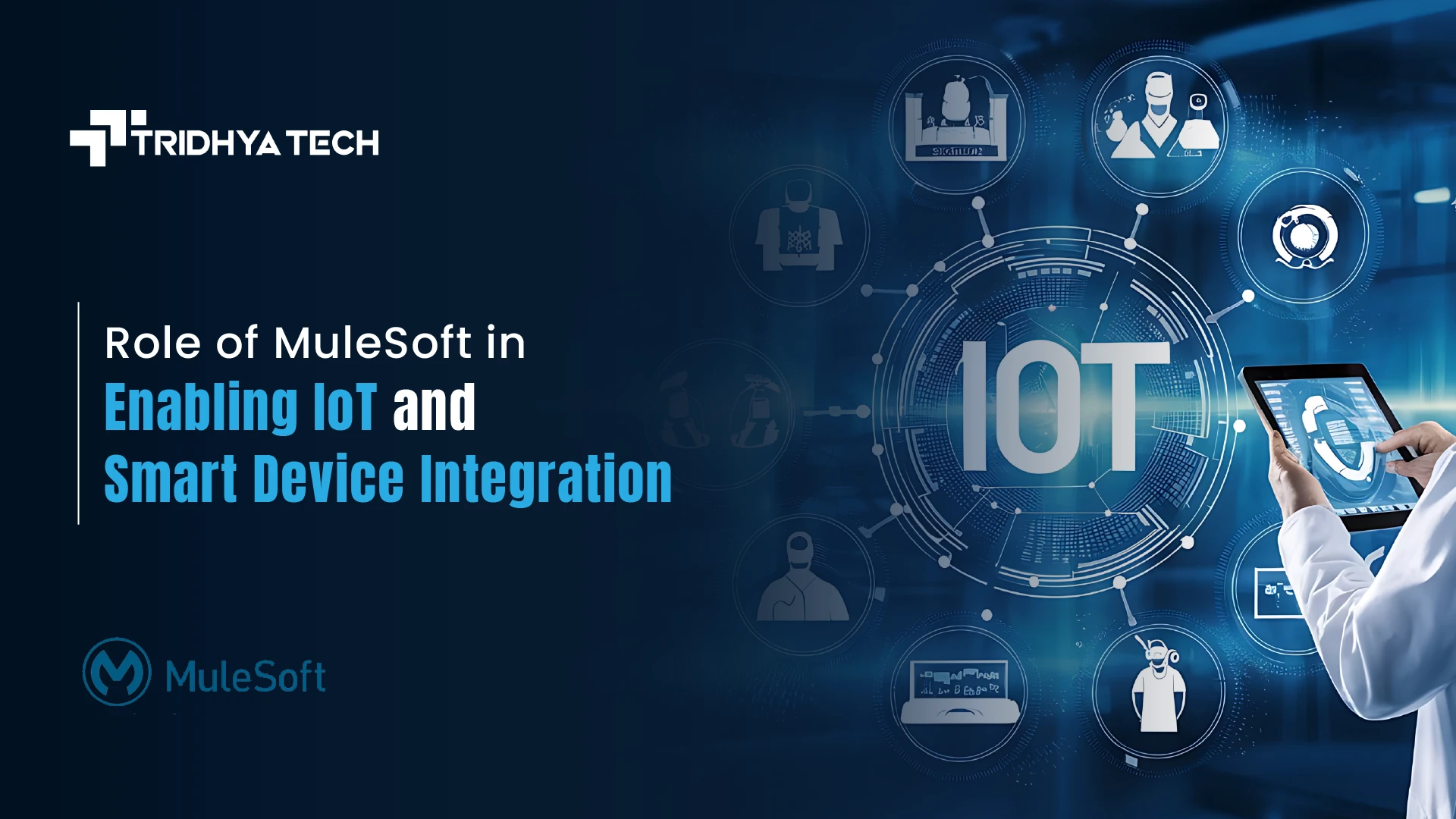MuleSoft
MuleSoft Integration Services for Optimum Performance and Development
When developing software or an application, it is important to connect it with other services and systems that your organization uses. Doing this not only ensures a seamless experience for customers but also efficient maintenance and upgrading of the product itself when the need arises.
To incorporate all these capabilities into the product from the start, it is essential to utilize the best development and integration solutions, such as MuleSoft development services. MuleSoft integration services utilize the Anypoint platform to design, develop, integrate, and even manage the application networks, APIs, and data flows.
Let’s understand how to best utilize MuleSoft development services through a few handy tips.
Important Tips For MuleSoft Development Services
MuleSoft is an extremely capable platform that can help you build performant apps using a few handy tips. These tips can ensure flawless integrations and facilitated development:
1. Create Reproducible Builds
It is possible to simplify application maintenance using reproducible builds—all you would need to do is run a specific version of your project at any time. You can do this by using source control for all the projects on Mule and managing the dependencies by leveraging an in-house manager and Apache Maven.
2. Implement Continuous Integration
Leverage Apache Maven as the build tool and implement continuous integration development methodology. This creates a build that is initiated on every change occurring in the project and triggers the unit and functional tests to run automatically.
The process delivers notifications of issues in the development (if any) and ensures that the code is tested fully before the release.
3. Implement Enterprise Integration Patterns
Enterprise integration patterns are a set of practices or concepts that can be leveraged to configure integrations between several applications, systems, or data at an enterprise level. They can effectively solve recurring problems within a given context. They also work as a framework to help build and design enterprise integration systems.
4. Modularize Configuration Files
By splitting singular, large configurations into multiple files, it becomes possible to leverage Mule’s capabilities to load more than one configuration file during application start-up. It also becomes easier to manage several smaller configuration files rather than one large file. It also facilitates splitting the work across various teams, whether the projects are the same or different.
5. Implement Reliability Patterns
Establish a reliability pattern for your application so that the messaging can happen through secure routes, even if there is a non-transactional connector involved in channeling. It comprises a combination of a reliable acquisition flow and an application logic flow. It creates a reliable path for transactional nodes to send and receive messages.
6. Share Applications
For teams that work on different components of the same project, you can use Mule’s app-sharing capabilities to split work across teams.
Even if the projects are different, it is possible to set up reuse for certain modules. The collaborating teams can run the project in both test and production environments.
7. Implement Transaction Management
Implementing transaction management, where a series of steps prescribed for each transaction must succeed or fail as a single unit, is good practice. Transaction operations cannot have indeterminate results. Leverage transaction mechanisms to group a flow of steps into a capsule that leads to a specific action or result.
8. Configure Business Events Tracking
Mule apps are capable of collecting business event information (like errors, success or failure results, etc.) that handles business transactions. Mule provides the functionality to configure default event tracking for the supported components or the complete flow. You can even customize the configuration of business event tracking using the Custom Business Events component.
9. Implement Orchestration in Mule
Implementing orchestration based on flows makes moving data through a Mule implementation easier. Orchestration combines business-specific services with business-level processes across several applications and information systems, such as scheduling data processing or seamlessly connecting cloud and on-premise applications.
Orchestration can also be leveraged for event processing, where countless services are required to operate simultaneously.
Conclusion
In addition to incorporating the tips shared in this blog, it is also important to have a good understanding of the MuleSoft integration services platform to be able to utilize it well. Alternatively, it helps to partner with professional MuleSoft development services like Tridhya Tech, which provides end-to-end application solutions through vetted experts in the industry.
Tridhya Tech empowers enterprises with cutting-edge application development and digital presence solutions that leverage the latest technologies and methods. Our flexible approach towards third-party vendors and services enables excellent integration and cost optimization for the enterprise.
Visit Tridhya Tech to understand the offerings in better detail.
Empower Your Business with MuleSoft Integration. Reach Out Today!
Contact UsRelated Blogs
Recent Blogs
-
Future of Mobile Apps in the Car Rental Industry – 2025 and Beyond
-
Why Your Business Needs a Collaboration portal in 2025
-
MuleSoft in Healthcare: Transforming the Patient Management Experience
-
E-Commerce Integrations You Cannot Miss in 2024-25
-
Decode Supplier Management Success with Advanced Vendor Portals