Alfresco
How to Set Workflow Due-date Reminder in Alfresco DMS
Alfresco is one of the most robust and reliable Enterprise Content Management and BPM (Business Process Management) systems. SMEs and large enterprises across various industry verticals use it for managing document systems.
Alfresco has gained ground over the period by adding new features and add-ons to meet modern enterprises’ complex document management requirements. The platform has many useful features and functionality, and companies can make the most of them by consulting a reputed document management company.
Let’s take an example of one of such features of Alfresco-
Workflows or business processes are one of the most used functionalities of Alfresco. The Alfresco Community Edition has some built-in workflows to streamline and manage various processes. Now, every business process has a fixed deadline to achieve a bigger goal. There, reminding of the due date of the individual’s tasks can play a vital role in meeting the deadline.
But, there is no such functionality available in Alfresco to send due-date reminders to the users for their assigned tasks. We have developed this functionality or module to assist the Alfresco system administrator to set the due-date reminders for any business processes.
Let’s go through the step-by-step guide on how to set the due-date reminder in your Alfresco enterprise content management system.
How to Use Workflow Due-date Reminder in Alfresco-based System
Step 1:
Deploy the workflow due-date reminder module to your Alfresco document management system
Step 2:
The Workflow Due-date Reminder option is available on the Admin Tools page
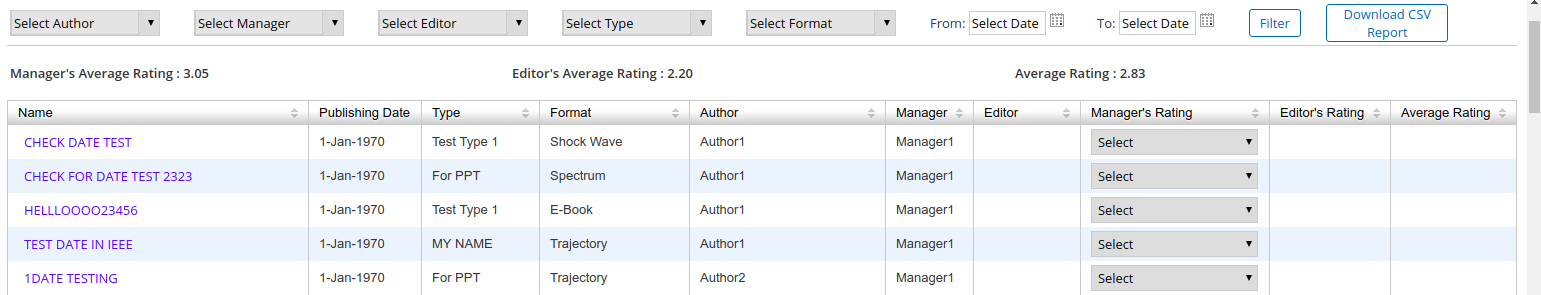
Step 3:
- Choose the workflow to set the reminder
- Select the workflow priority (high, medium, low) to set the priority-wise separate reminder
- Select the email template for the reminder notification to be sent to users
- Choose the number of days before which reminder should be sent from the due date
- There is an option for sending the notification daily from the days chosen to the due date itself, in case the employees/users have not taken any action
Note:-
The workflow reminder notification will be sent on a specific day from the date from which the reminders are due. For example, workflow is due on 30 July. The workflow reminders can be set for 3 days prior i.e. 27 July.
But When you select Daily workflow reminder, a notification will be sent on each day from the (due-date – number of days set) to the due date.
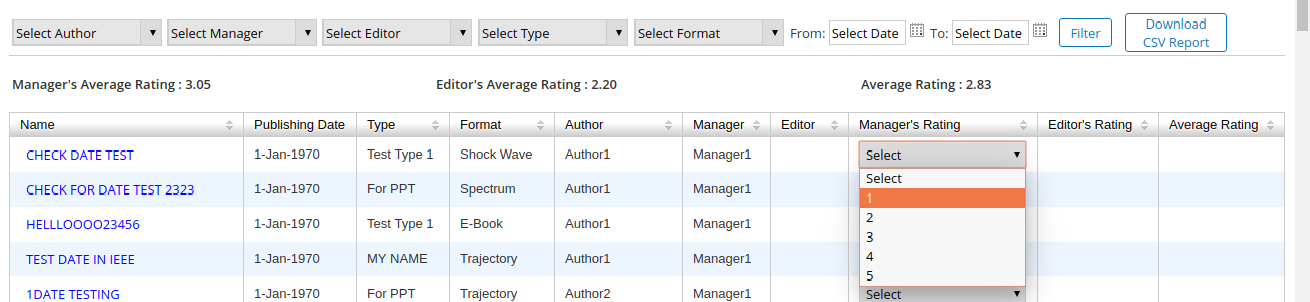
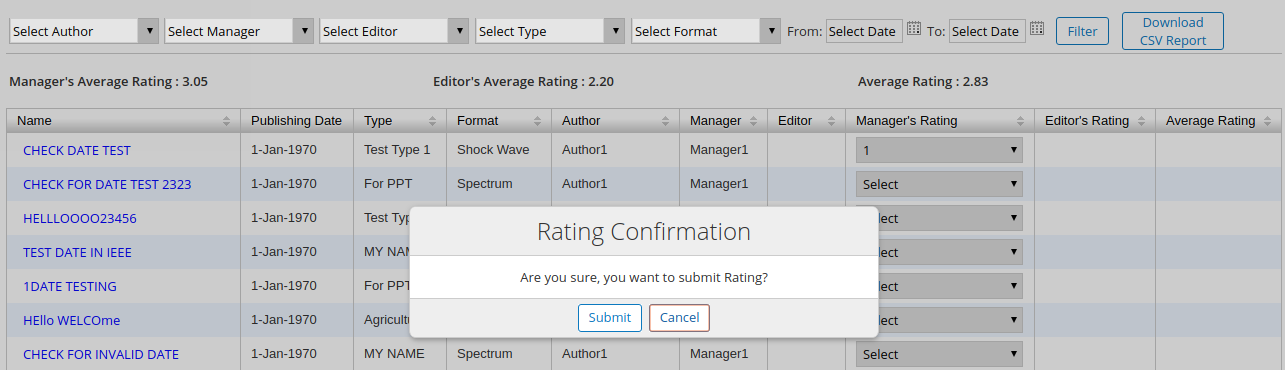
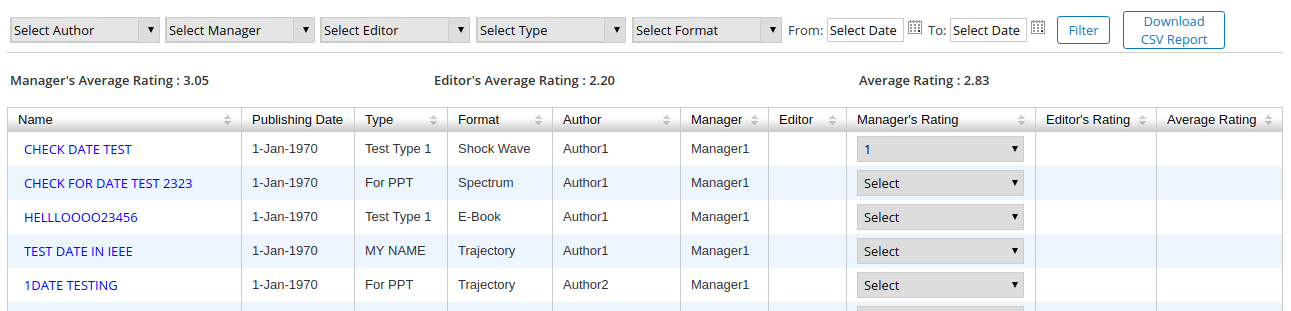
Step 4:
- Already set reminders can be edited and deleted
- A single reminder can be set for all the deployed workflows by selecting the ‘All’ option in the workflow selection dropdown
Step 5:
The sample email notification is mentioned below
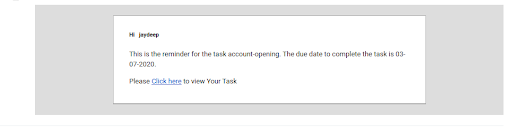
However, the available email templates (from Data Dictionary/Email Templates/) will be listed while setting the reminders
Benefits of Workflow Due-date Reminder
- It enables the admin to set workflow specific reminders
- It is possible to set a general reminder for all the workflows
- It assists the admin to set priority-wise reminders for workflows
- It gives separate email templates for each and every reminder
Concluding Lines
We, at Tridhya Tech, strive for offering the best enterprise content management system based on Alfresco to address the diverse needs of our global clientele. Just send us an email at info@tridhyatech.com to know more about our services like Alfresco ECM consultants, Alfresco performance optimization, and Alfresco content migration.
Looking for developing an advanced Alfresco-based document management system ?
Contact UsRelated Blogs
Recent Blogs
-
Future of Mobile Apps in the Car Rental Industry – 2025 and Beyond

-
Why Your Business Needs a Collaboration portal in 2025

-
MuleSoft in Healthcare: Transforming the Patient Management Experience

-
E-Commerce Integrations You Cannot Miss in 2024-25

-
Decode Supplier Management Success with Advanced Vendor Portals






















