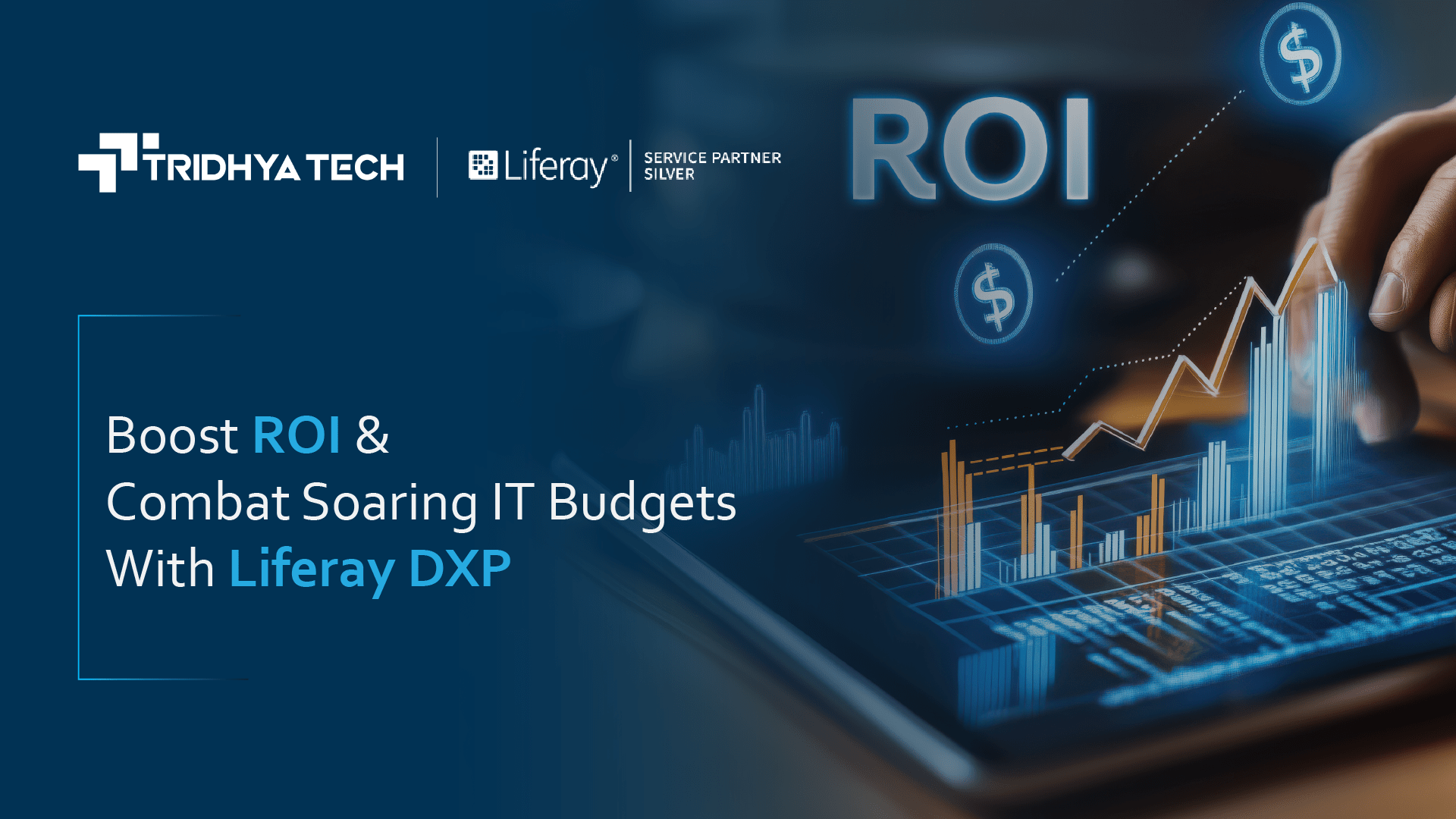Liferay
Disable a Site in Liferay and Display a Static Page Through Nginx
In our case, multiple sites are hosted on a single app server and web server(Nginx). The requirement was to disable one of the sites, and a result of hitting the disabled site should be a custom page displayed with the message that the site is unavailable.
For doing this, there are three actions to be performed:
Disable the app from the app server
Avoid it from hitting the app server form the web server
Display a custom static HTML page instead of the default nginx page.
To disable the site:
Disable from Liferay (App Server)
Login to Liferay application using the admin credentials
Goto Control Panel => Sites
Goto-Control-Panel Control panel
Disable the required site by clicking on three dots located besides the site and then on Deactivate.
Disable from nginx (Web Server)
Login to your web server and open the terminal
Go to the following path: /etc/nginx/sites-enabled or /etc/nginx/conf.d
Open the config file of the specific domain you need to disable.
Comment the line containing proxy_pass and add the following to disable all the URLs of that domain present in the location tag:
if (!-e $request_uri) {
rewrite ^ / permanent;
}
Disable from nginx
Display a static HTML page:
Put your custom HTML content in index.html (This file has the default page of nginx) file present at the following path: /usr/share/nginx/html/ or /var/www/html (Based on your server config, the location of index.html file might be in any one of the location).
Restart the nginx server: sudo service nginx restart
Conclusion:
In this tutorial, you learned how to disable a site from Liferay, where the default Nginx page is located, and how to change it by using any text editor
Related Blogs
Recent Blogs
-
Future of Mobile Apps in the Car Rental Industry – 2025 and Beyond

-
Why Your Business Needs a Collaboration portal in 2025

-
MuleSoft in Healthcare: Transforming the Patient Management Experience

-
E-Commerce Integrations You Cannot Miss in 2024-25

-
Decode Supplier Management Success with Advanced Vendor Portals